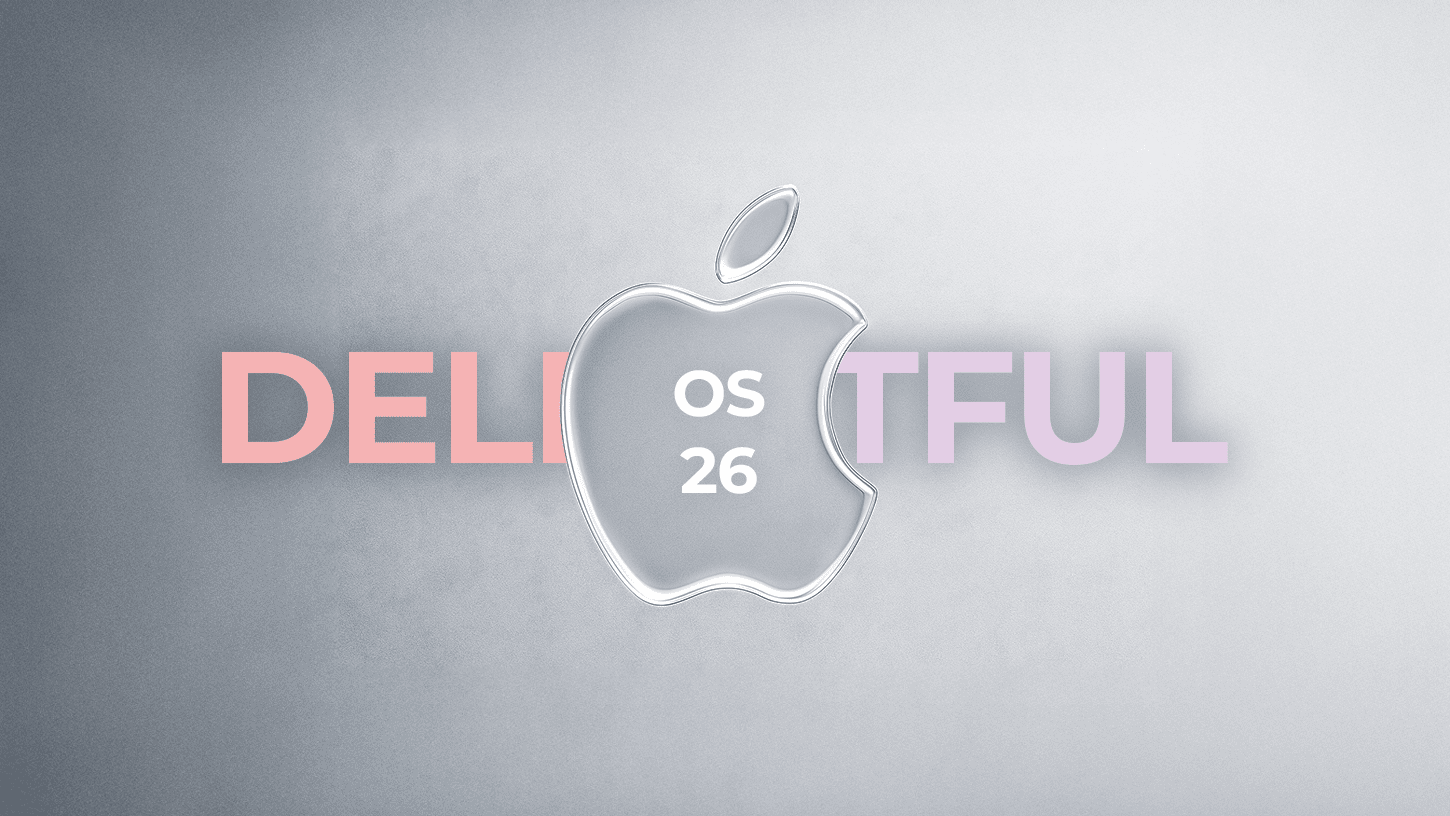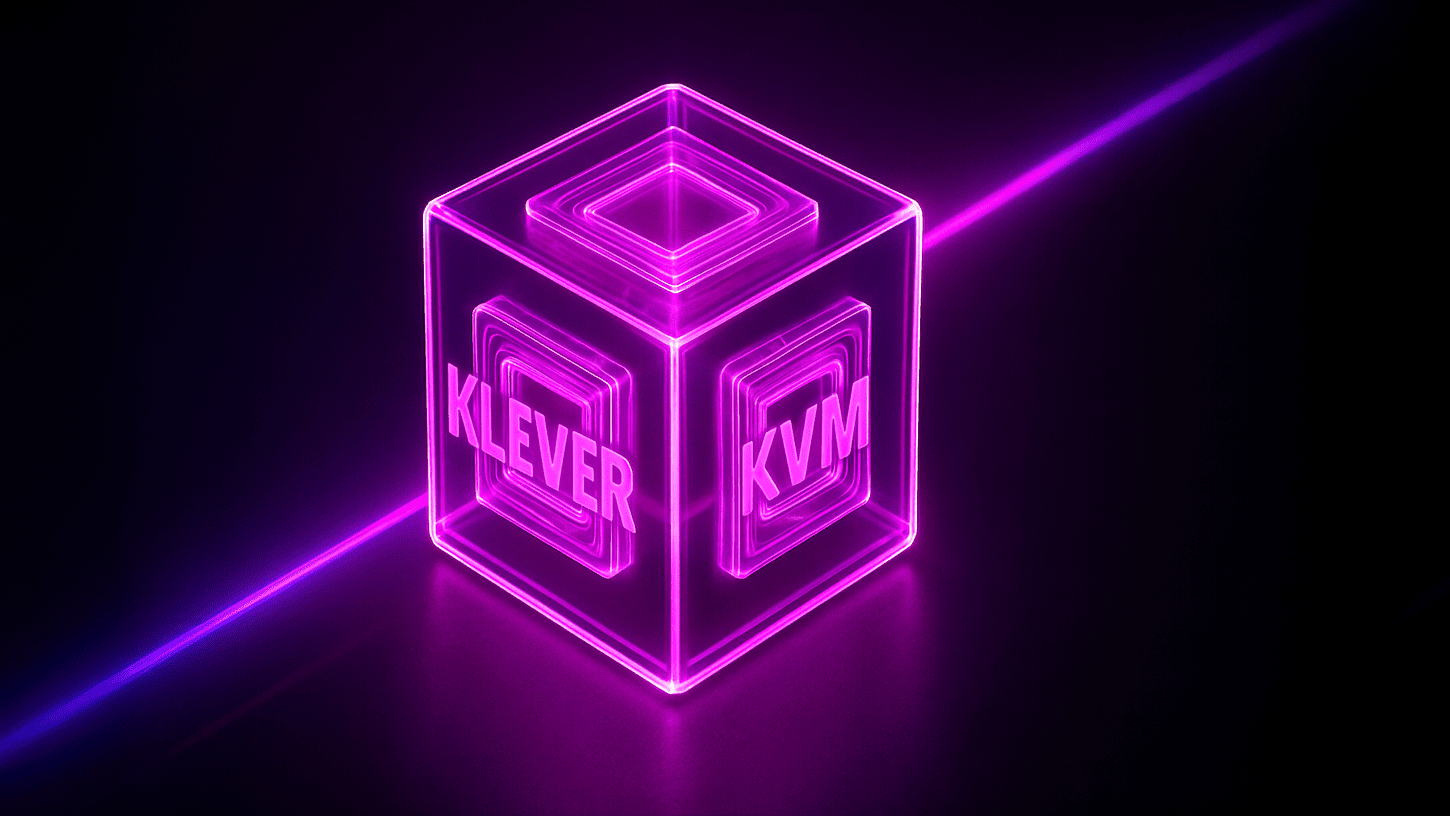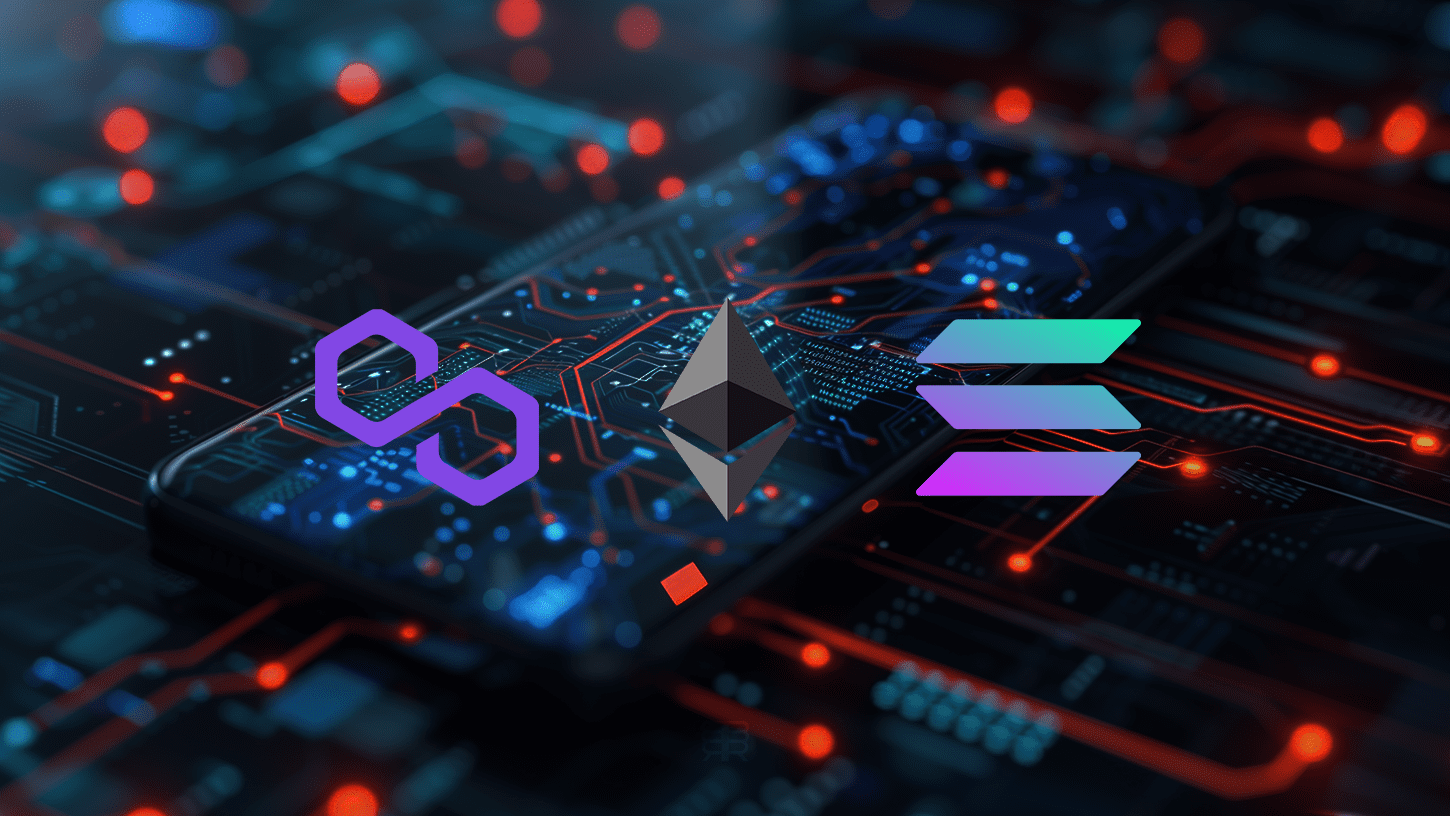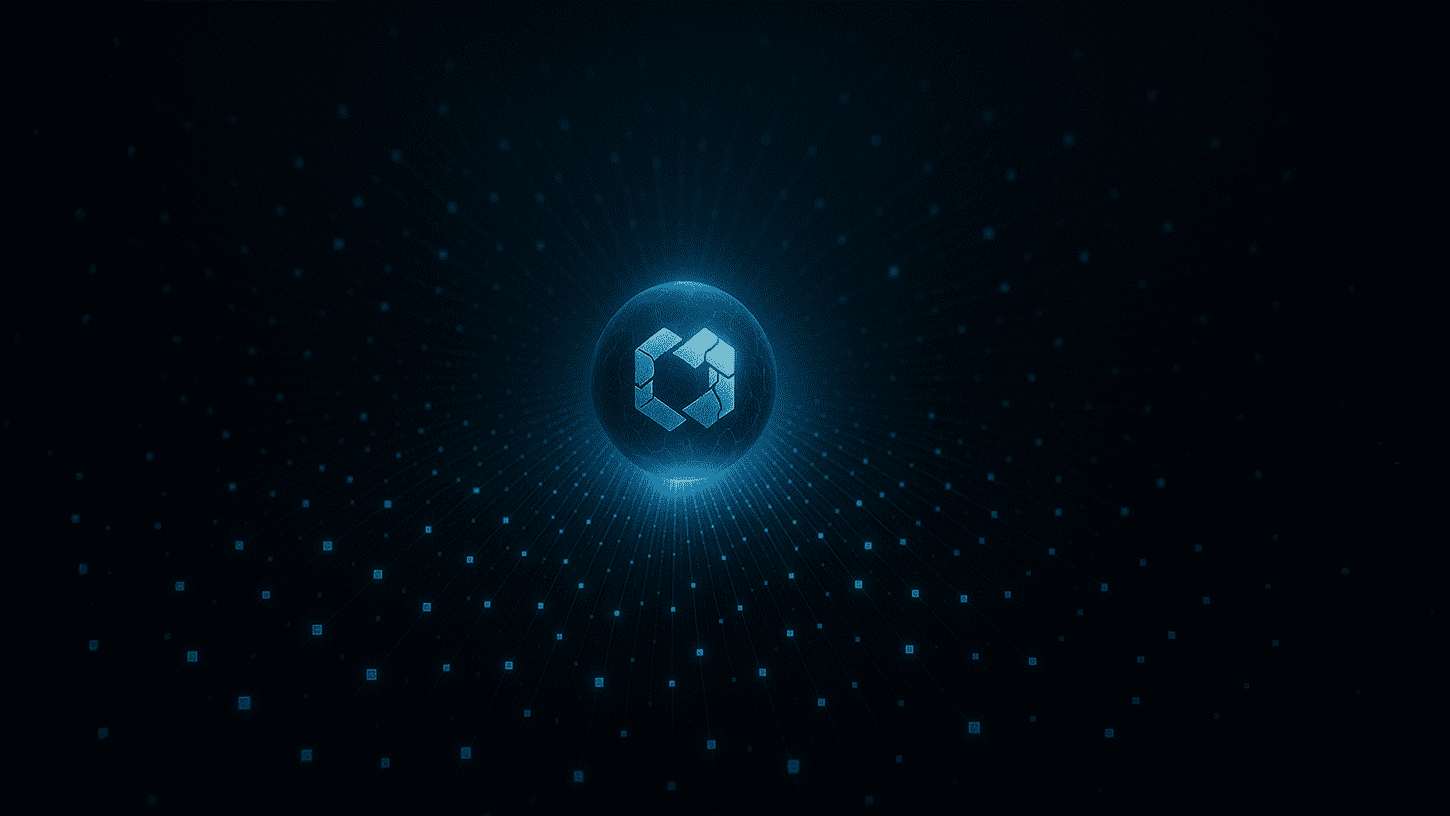Unlocking the Power of Memory: How ChatGPT is Learning to Remember
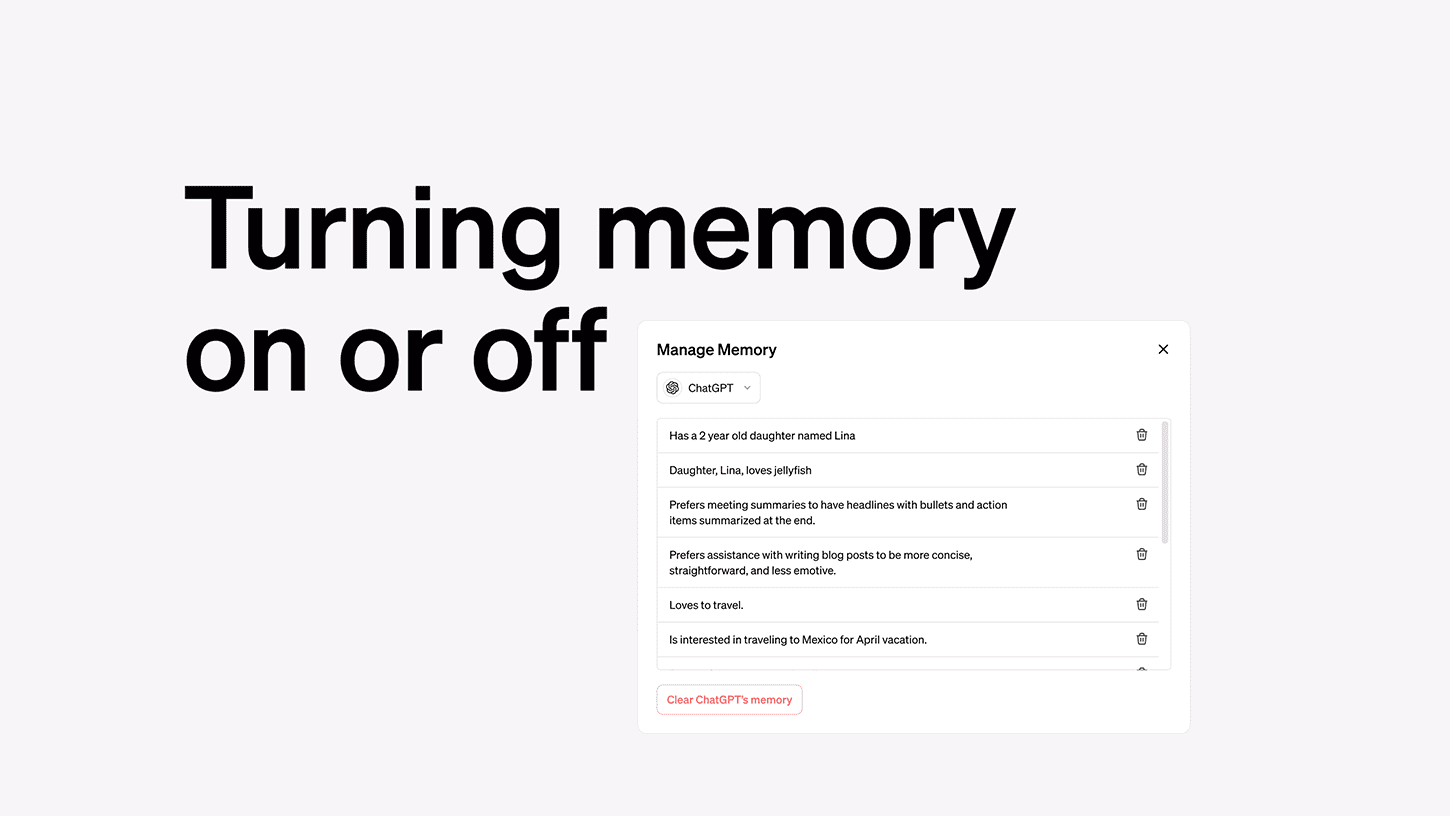
In the ever-evolving world of artificial intelligence, ChatGPT, the popular language model known for its engaging and informative conversations, has taken a significant leap forward with the introduction of memory. This groundbreaking feature empowers ChatGPT to not only process information but also retain it, making future interactions more efficient, relevant, and personalized.
But what exactly is memory in the context of AI, and how does it differ from the way humans remember? Let’s delve into the fascinating world of ChatGPT’s memory, explore its potential to revolutionize the way we interact with language models, and learn how to harness this exciting new capability.
Unlike the complex biological processes underlying human memory, ChatGPT’s memory functions through a combination of algorithms and data structures. Information is encoded and stored in a digital format, allowing for vast storage capacity and efficient retrieval. This enables ChatGPT to remember past conversations, identify recurring themes and topics, and tailor its responses to your specific needs and preferences.
The addition of memory unlocks a multitude of benefits for ChatGPT users. Imagine having a conversation partner who remembers your previous interactions, understands your interests, and can seamlessly build upon past exchanges. This personalized touch can make interactions more engaging and natural, fostering a sense of connection and rapport.
Furthermore, memory empowers ChatGPT to become a more efficient language tool. By remembering your preferences and past requests, it can anticipate your needs and provide more relevant and helpful responses. This can save you time and effort, making ChatGPT an invaluable asset for tasks like information retrieval, summarization, and creative writing.
While AI memory offers impressive capabilities, it’s important to remember that it fundamentally differs from human memory. ChatGPT’s memory is objective and factual, lacking the emotional depth and subjective nuances that characterize human recollection. This is where the human touch remains irreplaceable. The true power lies in the synergy between human and AI memory. By combining the vast storage and retrieval capabilities of AI with the unique understanding and emotional intelligence of humans, we can create truly transformative language experiences.

Ready to tap into ChatGPT’s memory? Here’s what you need to know:
- It’s in Your Control: You’re in control of ChatGPT’s memory. You can explicitly tell it to remember something, ask it what it remembers, and tell it to forget conversationally or through settings. You can also turn it off entirely. Currently, memory is rolling out to a small portion of ChatGPT free and Plus users to assess its usefulness. Broader rollout plans will be shared soon.
- How Memory Works: As you chat with ChatGPT, you can ask it to remember specific things or let it pick up details itself. ChatGPT’s memory will get better the more you use it and you’ll start to notice the improvements over time. For example:
- You’ve explained that you prefer meeting notes to have headlines, bullets and action items summarized at the bottom. ChatGPT remembers this and recaps meetings this way.
- You’ve told ChatGPT you own a neighborhood coffee shop. When brainstorming messaging for a social post celebrating a new location, ChatGPT knows where to start.
- You mention that you have a toddler and that she loves jellyfish. When you ask ChatGPT to help create her birthday card, it suggests a jellyfish wearing a party hat.
- As a kindergarten teacher with 25 students, you prefer 50-minute lessons with follow-up activities. ChatGPT remembers this when helping you create lesson plans.
- Staying In Control: You can easily manage ChatGPT’s memory. Turn it off at any time, ask it to forget specific details, or clear all memories through your settings. Remember, deleting chats doesn’t automatically erase associated memories.
- Temporary Chats: Need a conversation without memory? Use temporary chats. These won’t appear in your history or influence ChatGPT’s learning.
ChatGPT acknowledges that memory introduces additional privacy and safety considerations. The team is meticulously evaluating biases and ensuring ChatGPT steers away from remembering sensitive information unless explicitly instructed.
The introduction of memory to ChatGPT marks a significant milestone in the evolution of language models. As AI technology continues to advance, we can expect even more sophisticated forms of memory to emerge, blurring the lines between human and machine capabilities.